What is the Preview environment?
The Preview environment is available to all users. All of our new features are available in Preview for (2) weeks before they're rolled out to Production. If you’re responsible for training users on new features, or if you want to tinker around with something new ahead of everyone else, Preview is for you!
If I enable a feature in the Preview environment, will it be enabled in Production?
Enabling a feature in Preview will not enable it Production. For example, if you activate the Homepage in Preview, it will not activate the Homepage in Production. You will need to explicitly enable the feature in Production.
Are there any features that aren't active in the Preview environment?
Some features and functions are disabled in Preview. Integrations, such as Salesforce and JIRA are disabled in Preview. System Email Notifications for each module are also turned off. For example Conversation launch emails or Goal notifications such as cheering, @ mentioning, etc.
How do I access the Preview environment?
You can access Preview by going to:
- My Settings (drop-down menu beneath your profile photo)
- Preview environment
- Launch Preview
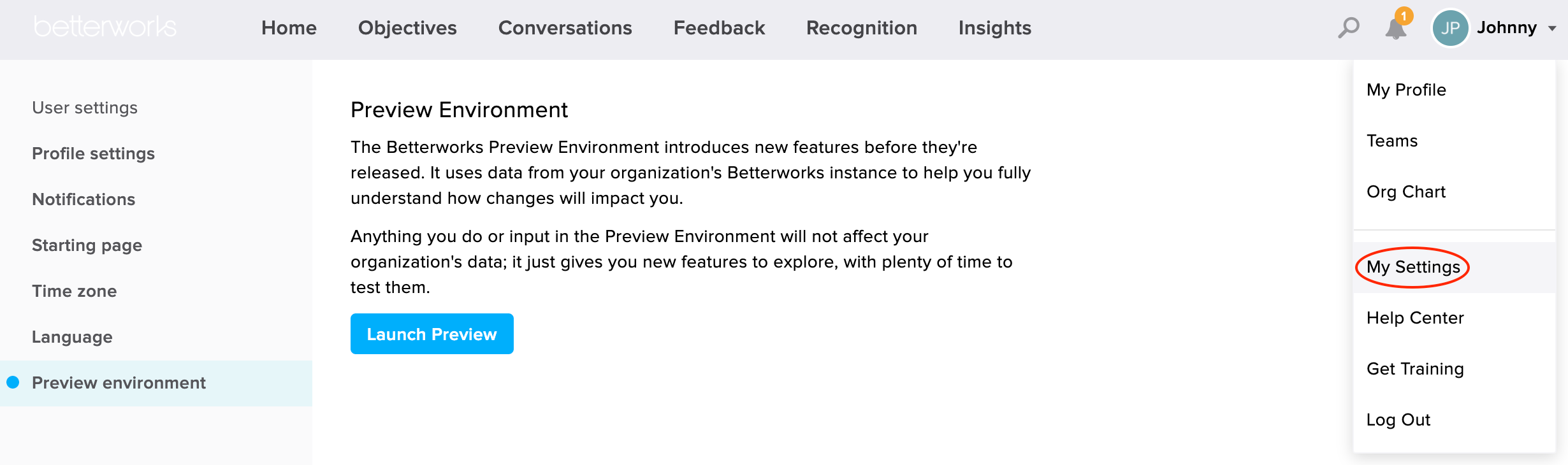
How do I enable the Preview environment?
Preview is automatically enabled for all users.
How do I know if I'm in the Preview environment?
If you are in Preview, your URL will begin with "preview.betterworks.com". If you are in Production, your URL will begin with "app.betterworks.com". Additionally, within Preview, there is an orange border at the bottom of the main navigation bar. Hovering over this border will reveal the words, "Hi there! You’re currently using the Preview environment."
How often is data refreshed in the Preview environment?
User status (e.g. active/deactivated) and Admin permissions are synced weekly intervals, to ensure a user is added to preview, you can manually upload them individually or via csv upload. No other data is synced between the two environments. This environment is designed for you to test and learn. Any data you create or any actions you take in Preview will not affect Production.
Please contact support@betterworks.com if you have any trouble with your preview data.
Are profile photos available in the Preview environment?
At this time, we do not support profile photos in Preview. However, this doesn't impact the overall functionality of Preview for testing purposes.
