There are 3 ways to give recognition
Note: Recognition will be public to all users in an organization with the exception of recognition given in the comment of a private objective.
1. Comment on an objective with a hashtag. Your organization may have suggested hashtags, but you can also create your own:
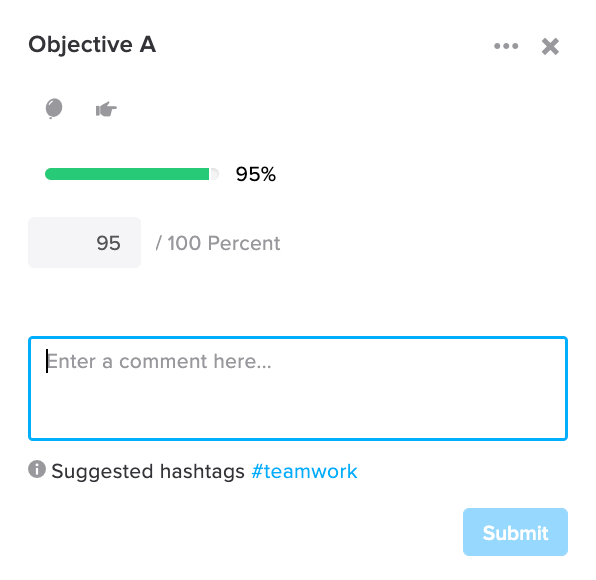
2. Click the Recognition module on the top-banner of your Betterworks page and give recognition from there:
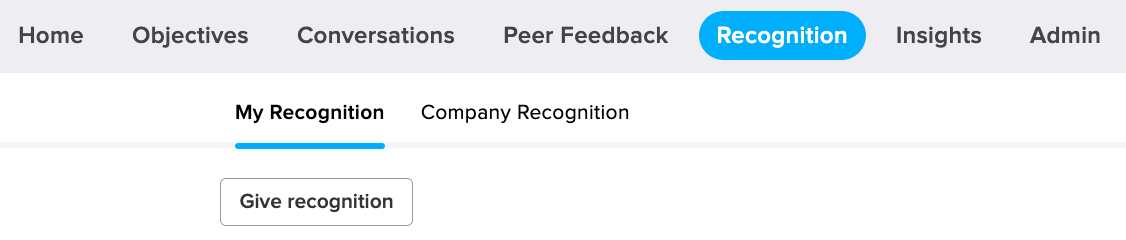
3. Use the Slack to give recognition to your colleagues by entering "/recognize @user <insert message>" into any public Slack channel. The recognition you submit in Slack will be posted to the Betterworks Recognition Wall.
Notes:
- An administrator needs to have enabled the Slack integration for your organization.
- You need to have activated the integration in your account.
- The user referenced in the recognition must also have the integration activated on their end.
There are 4 ways to view recognition
1. On the user's profile page. Simply click on the hashtag to view the details:
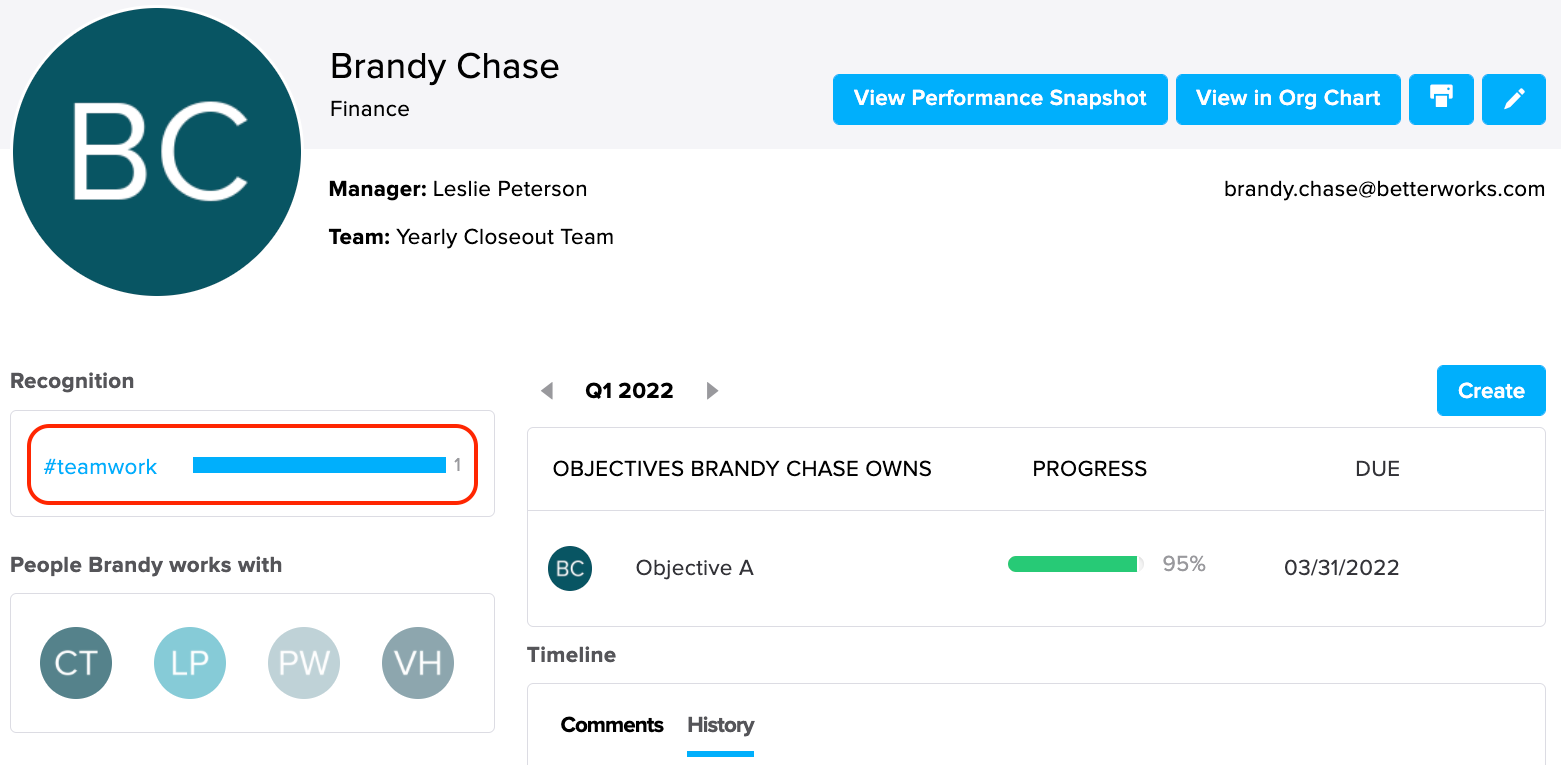
2. On the objective's comment history:
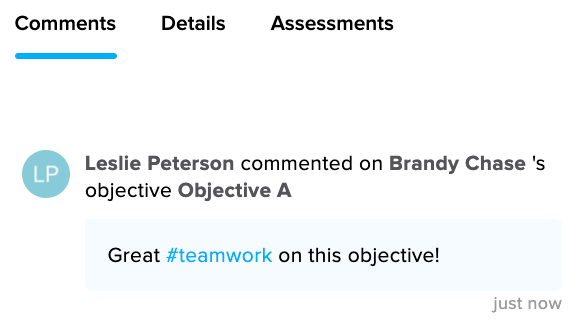
3. On the Recognition Wall:
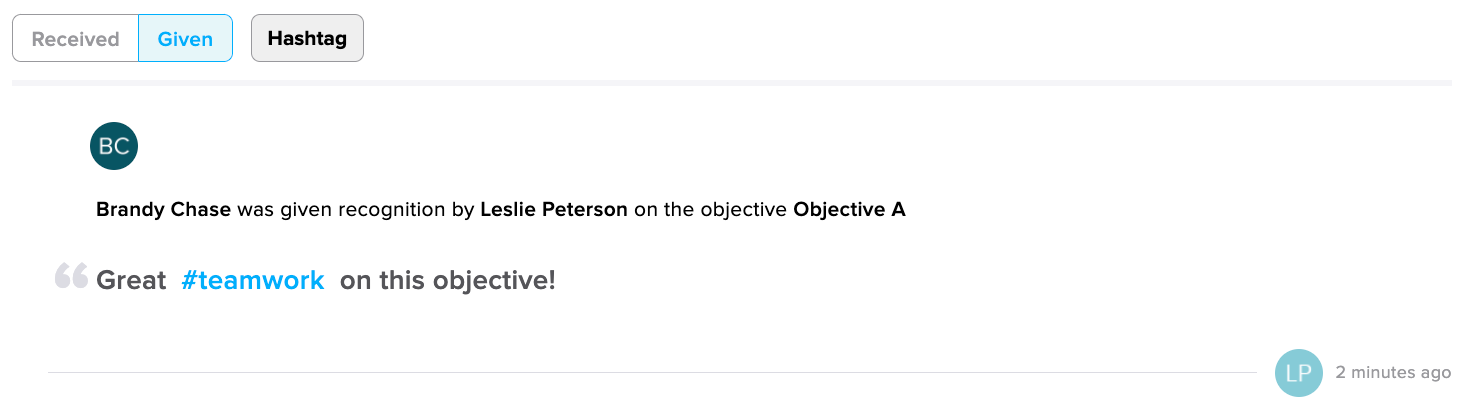
4. In your organization's Slack instance.
Notes:
- An administrator needs to have enabled the Slack integration for your organization.
- You need to have activated the integration in your account.
